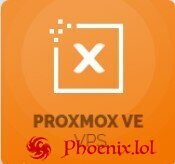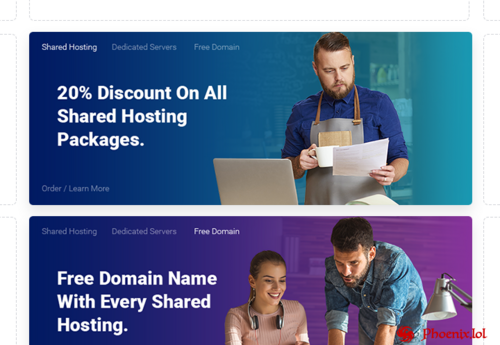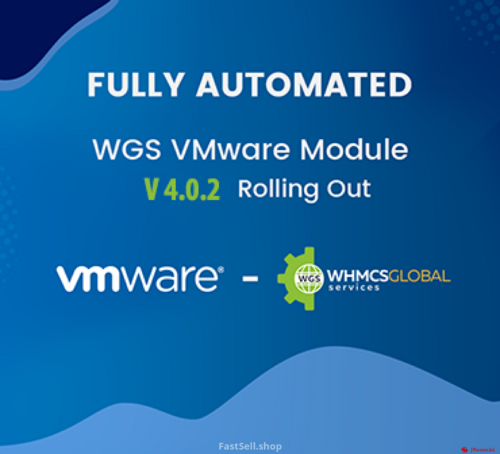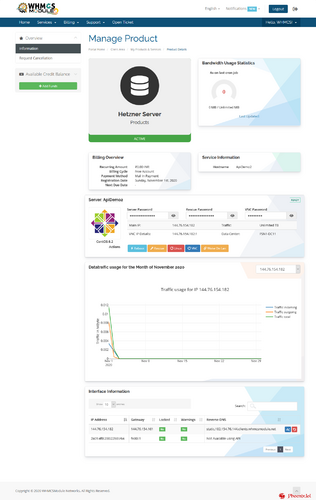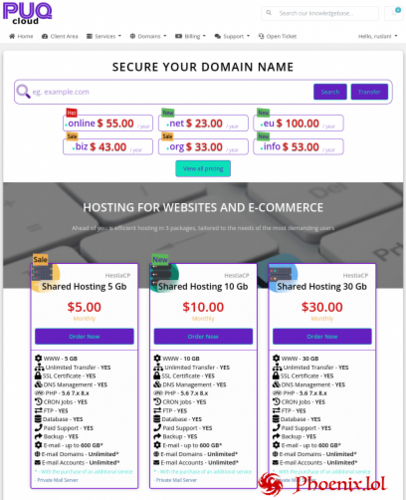Search the Community
Showing results for tags 'whmcs'.
-
Version 3.8.0
9 downloads
ModulesGarden Proxmox VE VPS For WHMCS is a high-powered module that will automate all stages of provisioning virtual servers, from delivery to close management. Owing to clear configuration, you will quickly and capably set up ready VPS products, which your buyers will easily control without leaving your WHMCS. With the mass of components implemented straight into the client area, your customers will be able to handle all crucial elements of their virtual machines, including backups and firewall, as well as access noVNC, SPICE, or Xterm.js console, study graphs and statistics, and so much more. A further point to emphasize is proxy feature for Proxmox console connections, not to mention Cloud-Init support for the KVM virtualization type, enabling the automatic application of user data to your cloud instances. The module also provides an incredible Proxmox Addon that will help you take close control over your servers, IP addresses and clusters - without ever needing to leave WHMCS. Another dimension of the module's top quality is full integration with Products Reseller For WHMCS upon which your Proxmox servers can be resold straight through WHMCS or any other preferred platform. Thanks to it, your resellers will be able to set up their own pricing rates as well as control end-client orders in a dedicated Reseller Area, all while you keep close tabs on the progress in sales and earnings. The script is fully functional. Everything is activated and works! Version PHP - 8.1 After installation this script... You need open url: https://YOURDOMAIN/modules/servers/proxmoxVPS/reset_license.php14.99 EUR- 1 comment
-
- whmcs
- whmcs proxmox
-
(and 2 more)
Tagged with:
-
Version 1.1.0
13 downloads
Binance Pay for WHMCS Nulled Binance Pay is revolutionizing the way transactions are conducted globally. As a cryptocurrency-based payment solution, it provides a seamless and secure way for businesses to accept payments in various digital assets. Now, with our WHMCS module, you can effortlessly integrate Binance Pay into your web hosting services, offering your clients a diverse and modern payment experience. No Licensing Hassles! We understand the importance of flexibility when it comes to integrating new modules into your WHMCS platform. That’s why we’ve designed Binance Pay for WHMCS with a no-license policy. Once you purchase the module, you are free to use it without any restrictions or additional costs. No hidden fees, no annual subscriptions – just a one-time purchase for unlimited access! Easy Installation Lifetime License Free One year Updates Multiple Domains Multiple Curriencies Supported Note : If your WHMCS is hosted in below listed countries servers you cannot use WHMCS (This is restriction from BinancePay) List of Prohibited Countries as described in Binance’s Terms of Use Canada Netherlands United States Cuba Democratic People’s Republic of North Korea (“DPRK”) Iran Syria -Crimea region and any non-government controlled areas of Ukraine-3.99 EUR- 10 comments
-
- binance pay
- whmcs
- (and 3 more)
-
Binance Pay for WHMCS Nulled View File Binance Pay for WHMCS Nulled Binance Pay is revolutionizing the way transactions are conducted globally. As a cryptocurrency-based payment solution, it provides a seamless and secure way for businesses to accept payments in various digital assets. Now, with our WHMCS module, you can effortlessly integrate Binance Pay into your web hosting services, offering your clients a diverse and modern payment experience. No Licensing Hassles! We understand the importance of flexibility when it comes to integrating new modules into your WHMCS platform. That’s why we’ve designed Binance Pay for WHMCS with a no-license policy. Once you purchase the module, you are free to use it without any restrictions or additional costs. No hidden fees, no annual subscriptions – just a one-time purchase for unlimited access! Easy Installation Lifetime License Free One year Updates Multiple Domains Multiple Curriencies Supported Note : If your WHMCS is hosted in below listed countries servers you cannot use WHMCS (This is restriction from BinancePay) List of Prohibited Countries as described in Binance’s Terms of Use Canada Netherlands United States Cuba Democratic People’s Republic of North Korea (“DPRK”) Iran Syria -Crimea region and any non-government controlled areas of Ukraine- Submitter Fox Submitted 05/17/24 Category WHMCS
- 1 reply
-
- binance pay
- whmcs
- (and 3 more)
-
WGS VMware Module v4.0.7 Nulled Lifetime license WGS VMware Module v4.0.7 This is opensource code version and file license.php modified. WGS VMware vSphere is a fully automated module that will reduce 90% of your IT person cost. With this module, once the user orders the service the admin does not need to create VM manually or install the OS. Moreover, the network adapter also manages itself and once the server is provisioned, the module will send all the details to end user. We are providing a rich client area UI feature where user can manage all the controls like start, stop, reinstall the server as well as manage the server snapshot. Module is compatible with vCenter 7.x. WGS VMware Whmcs Module is a fully automated provisioning module that will reduce your 90% IT person cost by creating automatic VM when user places an order on your website. With this module, once user orders the product from your hosting website, admin don’t need to create manually VM and install OS etc. As soon as the user places the order our module automatically creates a VM according to the defined specification of the product. Moreover, network adapter also manages itself and once the server is provisioned, a module will send all the details to end user. Auto Provisioning VM After Payment Successfully. Auto assigns IP and Network adapter once VM created. Auto installation of the operating system. Ability to migrate VM from one data center to another data center without losing the data. Ability to assign the existing VM created for WHMCS users. Power Off, Power On, restart create a snapshot in the client area. Stop auto invoice generation while assigning existing VM’s to your customers. Introducing product grouping to make product edits process fast. Support custom orders, as your users can now choose a custom configuration Option to select specific ESXI Host with the product for Provisioning Create VM's on other hosts even if the sample VM template is on another host Now you can create a VM on a host which is having more disk space Module supports multiple Datastores & you can create VM's on spacious Datastores Module allows setting Numbers of VM's on a specific host according to resources Compatible with Ubuntu, Ubuntu and CentOS Compatible with WHMCS v8.6.x, vCenter v7.x Improved VMware welcomes email formatting Replaced server name to server-id Moved Reinstall VM to cron Create/Suspend/Unsuspend/Terminate Server Change Package – Supports Configurable Options Boot/Reboot/Stop/Shutdown Server *Show VM Detail ACL to manage client area services tab like option to remove the reinstall OS button Manage OS templates & map OS ISO’s for your clients Assign the IPs to created VM with WHMCS. Assign your exiting running machines to your WHMCS clients/users. Create App for manage OVH/SouYouStart IPs Accept or Decline users VM Migration requests. Manage Your Custom Email Templates. Manage OVH IP’s from clientarea on product detail. Set Snapshot Limit Set Bandwidth limit & Price Manage IP’s Pool Show VM Details Add Multiple Vcenter or ESXi Server IP Pool Manager ISO Mapping Cloning Mapping Assign existing VMs to WHMCS clients. Boot/Reboot/Stop/Shutdown Server Reinstall Server Using Templates And ISO Images Access HTML5 Console View Graphs – With Ability To Change Time Scale of MRTG Graphs View Network Devices And Manage Private Interface Create Server Snapshot View Server Status, Details And Statistics Display CPU, Disk, Memory And Bandwidth Usage Choose Server Resources While Ordering And Upgrade/Downgrade Manage Vmware Tools What is required for VMware module? WHMCS V8.7.X SOAP must be enabled. VMware v5/v6.5 / 7.x ESXI/vCenter detail (we recommend to you to use vCenter detail). SSH detail not required. If you have any questions please connect to me with PM: Send message Buy WGS VMware Module v4.0.7 on site FastSell.shop or
- 5 replies
-
- 3
-

-
- whmcs
- whmcs vmware
-
(and 3 more)
Tagged with:
-
View File Proxmox VE VPS For WHMCS (Nulled) ModulesGarden Proxmox VE VPS For WHMCS is a high-powered module that will automate all stages of provisioning virtual servers, from delivery to close management. Owing to clear configuration, you will quickly and capably set up ready VPS products, which your buyers will easily control without leaving your WHMCS. With the mass of components implemented straight into the client area, your customers will be able to handle all crucial elements of their virtual machines, including backups and firewall, as well as access noVNC, SPICE, or Xterm.js console, study graphs and statistics, and so much more. A further point to emphasize is proxy feature for Proxmox console connections, not to mention Cloud-Init support for the KVM virtualization type, enabling the automatic application of user data to your cloud instances. The module also provides an incredible Proxmox Addon that will help you take close control over your servers, IP addresses and clusters - without ever needing to leave WHMCS. Another dimension of the module's top quality is full integration with Products Reseller For WHMCS upon which your Proxmox servers can be resold straight through WHMCS or any other preferred platform. Thanks to it, your resellers will be able to set up their own pricing rates as well as control end-client orders in a dedicated Reseller Area, all while you keep close tabs on the progress in sales and earnings. The script is fully functional. Everything is activated and works! Version PHP - 8.1 Submitter Guy Fawkes Submitted 09/29/23 Category Scripts
- 2 replies
-
- whmcs
- whmcs proxmox
-
(and 2 more)
Tagged with:
-
DNS Manager For WHMCS View File DNS Manager For WHMCS is a fully featured module that will allow you to provision DNS zones, empowering both you and your clients to manage zones and records right inside your WHMCS. Owing to a vast choice of submodules, including the widely known cPanel, Cloudflare and Plesk ones, it easily adapts to even the most specific of business requirements. As an administrator, you will maintain complete control over all DNS aspects and access a broad selection of supervision instruments. You will be able to create assorted packages with different combinations of settings and limitations that will help you tailor your offer dynamically to the evolving demands of your customers. At the same time, they will be allowed to create and exhaustively manage zones together with DNS and rDNS records without leaving your system. For instance, not only will it be possible to create zones from ready-made sets of DNS records, your clients will be also welcome to freely formulate such sets applicable to the zones they own all by themselves! By virtue of the option to enable DNSSEC validation on PowerDNS, PowerDNS V4, Cloudflare and DirectAdmin servers, DNS Manager For WHMCS will contribute markedly to the security and trustworthiness of your DNS infrastructure. The module will also perfect many everyday work routines: you will be able to create, import and migrate DNS zones, handle their backups, send emails to your staff and clients, display logs and monitor the status of each scheduled task. Among the additional advantages, you will no doubt appreciate the ones of connecting with the module through the API, and bolstering its performance with IP subnets management upon the integration with IP Manager For WHMCS. DNS Manager For WHMCS is a complete state-of-the-art solution for every single provider of web hosting services across the globe. Order the module today and storm into a whole new dimension of flexibility in DNS supervision! Features Admin Area Define DNS Servers Define Packages Create DNS Zones View And Edit Existing Zones Lock/Unlock Zones From Edition By Clients Migrate Zones Between Chosen Servers Import Zones From Chosen Server Auto-Synchronize Zones And DNS Records Between Multiple Servers Manage Zones Backups Define, Manage And Duplicate DNS Records Set Apply DNS Record Sets To Multiple Zones At Once Wipe Existing Zone Records Upon Applying DNS Records Set Set Up Automated Tasks And Execution Time Toggle Administrator Notifications And Choose Who Send Them To Modify Notifications Email Templates Allow Creation Of PTR Record Without DNS Zone Protect DNS Zones On Product Termination Manage Client Area Zones Features: Select Default Template Toggle DNS Management Link Choose Scope Of Zones Management: Allow DNS And rDNS Management Allow Only DNS Management Allow Only rDNS Management Allow Domain/Products/Addon/Other Items Zones With: Only That Domain Only That Product Domain Only Domains From Owned Domains Items Only Domains From Products Items Only Domains From Both Owned Domains And Product Items Any Custom Domain Exclude Used Domains From Zone Creation Allow Zones With Related Service IP Addresses Only Allow Zones With Custom Subnet IP Addresses Allow rDNS With Custom IP Address Allow DNS With Custom IP Address Allow Management Of DNS Record Sets Display Full DNS Record Names Allow Management Of Zones Backups Define Zones Backups Limit Choose Whether To Display Zone's Product Name Display Suggested Nameservers From Submodule Display DNS Manager Button In Services Sidebar Menus Define Zone Statuses Displayed In Client Area: SOA Warning Available Domain Active Pending Define Blocked DNS Strings With Regex Support Define Logs And Notifications Settings Define Which Zone Actions To Log: Create/Terminate Zone Add/Edit/Remove Record View Details And Notifications Related To Zones And Servers Load View Information About Automated Tasks View Scheduled Tasks Progress Display Usage Of DNS Servers View Email Notifications Statistics View Logs Submitter Fox Submitted 05/17/24 Category WHMCS
-
Version v8.11.0
349 downloads
WHMCS v8.10.1 Full Release Nulled v8.11.0 WP Toolkit Automation Offer your customers WP Toolkit with cPanel & Plesk WP Toolkit is a tool in cPanel and Plesk that enables users to install, configure, and manage WordPress websites. WP Toolkit Lite is included FREE with cPanel and WP Toolkit Deluxe is a paid upgrade with advanced features and smarter functionality. The WP Toolkit integration available in WHMCS 8.2 provides fully automated provisioning for WP Toolkit Deluxe to any new or existing cPanel or Plesk hosting account. Also included with this new integration is a ready made landing page to help promote WP Toolkit to your customers. This new functionality is not yet available in WHMCS 8.2 Beta 1 and will be made available soon. White-label Site Builder Solution Site Builder, powered by Siteplus, now available via MarketConnect This white-labelled Site Builder offering featuring no branding specific to WHMCS or Siteplus enables you to offer your customers an un-branded site building experience. An unlimited free trial allows you to offer the Site Builder to all new customers free of charge, and optionally included by default with your hosting plans. A range of plans allow users to build anything from a One-Page website to a fully featured e-commerce store. Over 150 pre-made themes give users a wide range of ready made website templates to choose from and the drag and drop editor makes building a site quick, easy and accessible to everyone. Completed sites can be instantly published to your hosting via FTP which is auto-provisioned and configured for cPanel, Plesk and DirectAdmin web hosting accounts. User Identity Verification Helping you deal with high-risk orders more efficiently A new integration gives your team access to the Validation.com service for verifying user identity and authenticity. Integrated directly into the checkout and client area, verification requests can be triggered on-demand or automatically for new high risk orders (determined by any existing fraud module integration). Upon being initiated, users will receive an email and see prompts within the client area to complete the identity verification process. You control which information you want to collect from users to perform the validation. Verification status is displayed conveniently within your WHMCS admin area when managing users and orders. Prorata for Product Addons Now you can offer add-ons with billing synchronized to services Enable prorata for product add-ons to synchronize the addon's billing day with the parent product or service. This enables you to offer add-ons which can be purchased by customers at any time during the lifecycle of a product and have future billing and invoices contain both items for added convenience and simplicity. Also made available as part of this work is the ability to duplicate any existing product add-ons for easier add-on setup and management. Gateway Balances & Transaction Insights View your payment gateway balances without leaving WHMCS Payment gateway balance information is now displayed for activated and supported payment gateways at the top of the WHMCS Billing/Transactions page within the WHMCS admin area. In addition, for gateway modules that support it, additional transaction information can be viewed by clicking on a Transaction ID anywhere within WHMCS. This new functionality is available in the Billing/Transactions list, Clients Transactions tab and Invoice view and will display information specific to each gateway. Support at launch is available for Stripe and PayPal [Basic], with more integrations coming soon. Additionally, developers can add support for this new functionality to their own gateway modules using our developer documentation which has already been updated. Stripe Dashboard Widget View your Stripe Balances directly from the WHMCS dashboard Stripe has rocketed in popularity to become one of the most highly used payment gateways by WHMCS users. And so in WHMCS 8.2, in addition to the other balance and transaction information functionality we've added, we've also added a new dedicated Dashboard widget that will allow admins to see their Stripe balance information in the convenience of their WHMCS installation. For WHMCS we have we have many exclusive add-ons, you can see the list here: Addons for WHMCSFree -
Version 2.2.7(fix) Nulled
52 downloads
ModulesGarden Domains Reseller For WHMCS is a well-thought-out module that will offer you a whole new means to resell TLDs, track earnings, and manage your resellers handily. It has been equipped with Blesta integration, and even its own API aimed to let your resellers market domains to their clients through absolutely any chosen platform. All you need to do is configure the main product in WHMCS, then generate your own domain registrar integration module to be installed by your resellers straight within their systems. Afterwards, Domains Reseller For WHMCS will let you fix different TLDs pricing rates for each reseller group separately, handle credits and refund policy, provide documentation, as well as monitor API logs and income statistics. You will easily grow your reseller base with new members through actions performed in bulk as well as by automatically converting your clients once they order a previously specified product. At the same time, your resellers will be empowered to quickly preview orders placed by acquired clients along with other key details organized neatly in the Reseller Area. Ready to break into runaway success? Develop a vast network of trusted resellers with the guidance of Domains Reseller For WHMCS, and open your business to the world! Provider Features: View Resellers And TLDs Income Statistics View Most Profitable Resellers And Latest Invoices Create And Manage Resellers: Assign To Dedicated Group Assign Client's Account Generate Access API Key Restrict Access To Specific IP Addresses Allow API Access Define API Limits Interval And Requests View Reseller's Orders And Income Automatically Create Resellers From Clients Using Provisioning Module Create And Manage Groups: Allow API Access With Defined Permissions Allow Access To API Documentation Select Pricing Method For Reselling TLDs: Override With Own Pricing Slab Use Default WHMCS Pricing Slab Provide Promotion Code With WHMCS Pricing Method Send Low Credit Notification Define Payment Collection Type: After Domain Registration After Order Placement Define Refund Policy Upon Unsuccessful Domain Registration: Disabled Via Credits Only Via Invoice Refund Allow Reseller Debit Within Defined Unpaid Invoices Limit Define Default Domain Registrant Define Tech/Admin/Billing Domain Contact Details Define Domain Contacts To Be Edited By End Clients Create Domain Registrar Integration Modules For Resellers: Choose Dedicated Platform: WHMCS Blesta Define Name And Description Provide Logo Attach Additional Fields Integration File Attach Documentation Assign Offered TLDs For Resellers Define Pricing For Each TLD Extension: For Register, Transfer And Renew Action For Each Year Period For Each Currency Create Response Templates To Overwrite Registrars Messages Displayed To End Clients Configure Default Settings: Toggle Global API Status Toggle Global API IP Restriction Toggle Global API Requests Restriction Define Default Group Settings View API Request And Response Logs View API Documentation Resellers: Access Dedicated Reseller Area View Domains Orders View TLDs Pricing View And Assign Bought Domains Access Reseller Settings: View Available Account Credits Access API Details: View Available Credentials View/Generate API Key View/Modify IP Addresses Restrictions Download Domain Registrar Integration Module Download Provider Documentation Download Additional Fields Integration File View API Request And Response Logs View API Documentation End Client Features: Manage Contact Information Manage Email Forwarders Manage DNS Records Register/Manage Private Nameservers Enable/Disable ID Protection API Functionality: Register/Transfer/Renew Domain Release/Delete Domain Get Domain Information Get Domain Suggestions Get Cart TLDs Register/Renew/Transfer Pricing Get/Modify Contact Details Get EPP Code Get/Modify Registrar Lock Status Get/Save DNS Records Get/Register/Modify/Delete Nameservers Get/Save Email Forwarding Modify ID Protection Check Domain And Transfer Synchronization Check Domain Availability Get Available TLDs Get Available Credits Get Version General Info: Transactions Between Resellers And Provider Settled With Credits Integrated With Domain Orders Extended For WHMCS - Innovative Way Of Selling TLDs & gTLDS Fully Integrated With Lagom WHMCS Client Theme Multi-Language Support Supports PHP 8.1 Back To PHP 7.4 Supports WHMCS Themes "Six" And "Twenty-One" Supports WHMCS V8.9 Back To WHMCS V8.6 Requires Database With InnoDB Storage Engine Requires ionCube Loader V12 Or Later Easy Module Upgrade To Open Source VersionFree- 5 comments
- 3 reviews
-
- 1
-

-
- domains reseller for whmcs
- modulesgarden
-
(and 3 more)
Tagged with:
-
Version 1.2.5
1 download
Promotion Manager for Lagom WHMCS Client Theme gives you possibility to create your own promotion banners in place of default WHMCS MarketConnect products. Thanks to this extension you will be also able to create custom homepage banners in our latest „modern” homepage template. - More info: https://lagom.rsstudio.net/extensions/promotion-manager/9.99 EUR-
- lagom promotion manager
- whmcs
- (and 2 more)
-
Version v4.2.0
17 downloads
Download Hostim - Web Hosting WordPress Theme with WHMCS Nulled Free ThemeForest Hostim – Web Hosting and Domain checker solutions WordPress theme. Hostim has the WHMCS Compatible domain checker system to create a perfect hosting provider website. Hostim has awesome pricing tables and custom hosting page examples. It’s easy to use, Mobile friendly, highly customizable codeless layouts creation and allows you to edit your website in a visual mode. Built with Bootstrap 5 CSS framework. 10 Stunning Homepages, 9 Hosting services and 16 inner pages are included in this theme. It is 100% responsive on standard devices. We have used Elementor Page builder with Drag and drop feature. WHMCS version: 8.7.2 Main Features Ajax Domain Search Built with elementor page builder Codestar Framework One Click Demo Import MailChimp newsletter Contact Form 7 Support Cross-Browser Compatibility: FireFox, Safari, Chrome Flexible Colors & Typography Fast Performance Fully Responsive Layout Powerful Theme Options Right, Left and Dual sidebar options Custom 404 page selection option Seo Optimized Well Documentation Google Fonts Based on Bootstrap Based on jQuery Unlimited color Free Lifetime Updates Professional Quick & Faster Support Features 15 Unique home page, 9 Hosting Demo with 16 inner pages 100% Responsive and Mobile Friendly 150+ Blocks 150+ Blocks all over the templates that you can use WHMCS Template with Dark Mode WHMCS template and orderform with Dark and Light Mode Elementor Built with Elementor page builder Responsive Layout Design Responsive Layout Design makes your web page look good on all devices (Desktops, Tablets and Phones). Awesome Blog Pages We designed beautiful blog page templates and single blog styles for your news. We know blogging is very important! Font Awesome Icons 7840+ Font Awesome icon. Used Google Font We have used google fonts InterFree -
ModulesGarden Domains Reseller For WHMCS Nulled Free View File ModulesGarden Domains Reseller For WHMCS is a well-thought-out module that will offer you a whole new means to resell TLDs, track earnings, and manage your resellers handily. It has been equipped with Blesta integration, and even its own API aimed to let your resellers market domains to their clients through absolutely any chosen platform. All you need to do is configure the main product in WHMCS, then generate your own domain registrar integration module to be installed by your resellers straight within their systems. Afterwards, Domains Reseller For WHMCS will let you fix different TLDs pricing rates for each reseller group separately, handle credits and refund policy, provide documentation, as well as monitor API logs and income statistics. You will easily grow your reseller base with new members through actions performed in bulk as well as by automatically converting your clients once they order a previously specified product. At the same time, your resellers will be empowered to quickly preview orders placed by acquired clients along with other key details organized neatly in the Reseller Area. Ready to break into runaway success? Develop a vast network of trusted resellers with the guidance of Domains Reseller For WHMCS, and open your business to the world! Provider Features: View Resellers And TLDs Income Statistics View Most Profitable Resellers And Latest Invoices Create And Manage Resellers: Assign To Dedicated Group Assign Client's Account Generate Access API Key Restrict Access To Specific IP Addresses Allow API Access Define API Limits Interval And Requests View Reseller's Orders And Income Automatically Create Resellers From Clients Using Provisioning Module Create And Manage Groups: Allow API Access With Defined Permissions Allow Access To API Documentation Select Pricing Method For Reselling TLDs: Override With Own Pricing Slab Use Default WHMCS Pricing Slab Provide Promotion Code With WHMCS Pricing Method Send Low Credit Notification Define Payment Collection Type: After Domain Registration After Order Placement Define Refund Policy Upon Unsuccessful Domain Registration: Disabled Via Credits Only Via Invoice Refund Allow Reseller Debit Within Defined Unpaid Invoices Limit Define Default Domain Registrant Define Tech/Admin/Billing Domain Contact Details Define Domain Contacts To Be Edited By End Clients Create Domain Registrar Integration Modules For Resellers: Choose Dedicated Platform: WHMCS Blesta Define Name And Description Provide Logo Attach Additional Fields Integration File Attach Documentation Assign Offered TLDs For Resellers Define Pricing For Each TLD Extension: For Register, Transfer And Renew Action For Each Year Period For Each Currency Create Response Templates To Overwrite Registrars Messages Displayed To End Clients Configure Default Settings: Toggle Global API Status Toggle Global API IP Restriction Toggle Global API Requests Restriction Define Default Group Settings View API Request And Response Logs View API Documentation Resellers: Access Dedicated Reseller Area View Domains Orders View TLDs Pricing View And Assign Bought Domains Access Reseller Settings: View Available Account Credits Access API Details: View Available Credentials View/Generate API Key View/Modify IP Addresses Restrictions Download Domain Registrar Integration Module Download Provider Documentation Download Additional Fields Integration File View API Request And Response Logs View API Documentation End Client Features: Manage Contact Information Manage Email Forwarders Manage DNS Records Register/Manage Private Nameservers Enable/Disable ID Protection API Functionality: Register/Transfer/Renew Domain Release/Delete Domain Get Domain Information Get Domain Suggestions Get Cart TLDs Register/Renew/Transfer Pricing Get/Modify Contact Details Get EPP Code Get/Modify Registrar Lock Status Get/Save DNS Records Get/Register/Modify/Delete Nameservers Get/Save Email Forwarding Modify ID Protection Check Domain And Transfer Synchronization Check Domain Availability Get Available TLDs Get Available Credits Get Version General Info: Transactions Between Resellers And Provider Settled With Credits Integrated With Domain Orders Extended For WHMCS - Innovative Way Of Selling TLDs & gTLDS Fully Integrated With Lagom WHMCS Client Theme Multi-Language Support Supports PHP 8.1 Back To PHP 7.4 Supports WHMCS Themes "Six" And "Twenty-One" Supports WHMCS V8.9 Back To WHMCS V8.6 Requires Database With InnoDB Storage Engine Requires ionCube Loader V12 Or Later Easy Module Upgrade To Open Source Version Submitter Guy Fawkes Submitted 05/17/24 Category WHMCS
- 1 reply
-
- domains reseller for whmcs
- modulesgarden
-
(and 3 more)
Tagged with:
-
Version v4.0.7
12 downloads
WGS VMware Module v4.0.7 This is opensource code version and file license.php modified. WGS VMware vSphere is a fully automated module that will reduce 90% of your IT person cost. With this module, once the user orders the service the admin does not need to create VM manually or install the OS. Moreover, the network adapter also manages itself and once the server is provisioned, the module will send all the details to end user. We are providing a rich client area UI feature where user can manage all the controls like start, stop, reinstall the server as well as manage the server snapshot. Module is compatible with vCenter 7.x. WGS VMware Whmcs Module is a fully automated provisioning module that will reduce your 90% IT person cost by creating automatic VM when user places an order on your website. With this module, once user orders the product from your hosting website, admin don’t need to create manually VM and install OS etc. As soon as the user places the order our module automatically creates a VM according to the defined specification of the product. Moreover, network adapter also manages itself and once the server is provisioned, a module will send all the details to end user. Module Key Features Auto Provisioning VM After Payment Successfully. Auto assigns IP and Network adapter once VM created. Auto installation of the operating system. Ability to migrate VM from one data center to another data center without losing the data. Ability to assign the existing VM created for WHMCS users. Power Off, Power On, restart create a snapshot in the client area. Stop auto invoice generation while assigning existing VM’s to your customers. Introducing product grouping to make product edits process fast. Support custom orders, as your users can now choose a custom configuration Option to select specific ESXI Host with the product for Provisioning Create VM's on other hosts even if the sample VM template is on another host Now you can create a VM on a host which is having more disk space Module supports multiple Datastores & you can create VM's on spacious Datastores Module allows setting Numbers of VM's on a specific host according to resources Compatible with Ubuntu, Ubuntu and CentOS Compatible with WHMCS v8.6.x, vCenter v7.x Improved VMware welcomes email formatting Replaced server name to server-id Moved Reinstall VM to cron Admin Area Features Create/Suspend/Unsuspend/Terminate Server Change Package – Supports Configurable Options Boot/Reboot/Stop/Shutdown Server *Show VM Detail ACL to manage client area services tab like option to remove the reinstall OS button Manage OS templates & map OS ISO’s for your clients Assign the IPs to created VM with WHMCS. Assign your exiting running machines to your WHMCS clients/users. Create App for manage OVH/SouYouStart IPs Accept or Decline users VM Migration requests. Manage Your Custom Email Templates. Manage OVH IP’s from clientarea on product detail. Set Snapshot Limit Set Bandwidth limit & Price Manage IP’s Pool Show VM Details Vmware Addon Features Add Multiple Vcenter or ESXi Server IP Pool Manager ISO Mapping Cloning Mapping Assign existing VMs to WHMCS clients. Client Area Features Boot/Reboot/Stop/Shutdown Server Reinstall Server Using Templates And ISO Images Access HTML5 Console View Graphs – With Ability To Change Time Scale of MRTG Graphs View Network Devices And Manage Private Interface Create Server Snapshot View Server Status, Details And Statistics Display CPU, Disk, Memory And Bandwidth Usage Choose Server Resources While Ordering And Upgrade/Downgrade Manage Vmware Tools General Info What is required for VMware module? WHMCS V8.7.X SOAP must be enabled. VMware v5/v6.5 / 7.x ESXI/vCenter detail (we recommend to you to use vCenter detail). SSH detail not required. If you have any questions please connect to me with PM: Send message Note: After copy script to WNMCS replace file \modules\addons\vmware\includes\license.php19.95 EUR-
- wgs
- wgs vmware
- (and 5 more)
-
Hostim - Web Hosting WordPress Theme with WHMCS View File Download Hostim - Web Hosting WordPress Theme with WHMCS Nulled Free ThemeForest Hostim – Web Hosting and Domain checker solutions WordPress theme. Hostim has the WHMCS Compatible domain checker system to create a perfect hosting provider website. Hostim has awesome pricing tables and custom hosting page examples. It’s easy to use, Mobile friendly, highly customizable codeless layouts creation and allows you to edit your website in a visual mode. Built with Bootstrap 5 CSS framework. 10 Stunning Homepages, 9 Hosting services and 16 inner pages are included in this theme. It is 100% responsive on standard devices. We have used Elementor Page builder with Drag and drop feature. WHMCS version: 8.7.2 Main Features Ajax Domain Search Built with elementor page builder Codestar Framework One Click Demo Import MailChimp newsletter Contact Form 7 Support Cross-Browser Compatibility: FireFox, Safari, Chrome Flexible Colors & Typography Fast Performance Fully Responsive Layout Powerful Theme Options Right, Left and Dual sidebar options Custom 404 page selection option Seo Optimized Well Documentation Google Fonts Based on Bootstrap Based on jQuery Unlimited color Free Lifetime Updates Professional Quick & Faster Support Features 15 Unique home page, 9 Hosting Demo with 16 inner pages 100% Responsive and Mobile Friendly 150+ Blocks 150+ Blocks all over the templates that you can use WHMCS Template with Dark Mode WHMCS template and orderform with Dark and Light Mode Elementor Built with Elementor page builder Responsive Layout Design Responsive Layout Design makes your web page look good on all devices (Desktops, Tablets and Phones). Awesome Blog Pages We designed beautiful blog page templates and single blog styles for your news. We know blogging is very important! Font Awesome Icons 7840+ Font Awesome icon. Used Google Font We have used google fonts Inter Submitter Guy Fawkes Submitted 05/26/24 Category WHMCS
-
Version 3.3.2
52 downloads
DNS Manager For WHMCS is a fully featured module that will allow you to provision DNS zones, empowering both you and your clients to manage zones and records right inside your WHMCS. Owing to a vast choice of submodules, including the widely known cPanel, Cloudflare and Plesk ones, it easily adapts to even the most specific of business requirements. As an administrator, you will maintain complete control over all DNS aspects and access a broad selection of supervision instruments. You will be able to create assorted packages with different combinations of settings and limitations that will help you tailor your offer dynamically to the evolving demands of your customers. At the same time, they will be allowed to create and exhaustively manage zones together with DNS and rDNS records without leaving your system. For instance, not only will it be possible to create zones from ready-made sets of DNS records, your clients will be also welcome to freely formulate such sets applicable to the zones they own all by themselves! By virtue of the option to enable DNSSEC validation on PowerDNS, PowerDNS V4, Cloudflare and DirectAdmin servers, DNS Manager For WHMCS will contribute markedly to the security and trustworthiness of your DNS infrastructure. The module will also perfect many everyday work routines: you will be able to create, import and migrate DNS zones, handle their backups, send emails to your staff and clients, display logs and monitor the status of each scheduled task. Among the additional advantages, you will no doubt appreciate the ones of connecting with the module through the API, and bolstering its performance with IP subnets management upon the integration with IP Manager For WHMCS. DNS Manager For WHMCS is a complete state-of-the-art solution for every single provider of web hosting services across the globe. Order the module today and storm into a whole new dimension of flexibility in DNS supervision! Features Admin Area Define DNS Servers Define Packages Create DNS Zones View And Edit Existing Zones Lock/Unlock Zones From Edition By Clients Migrate Zones Between Chosen Servers Import Zones From Chosen Server Auto-Synchronize Zones And DNS Records Between Multiple Servers Manage Zones Backups Define, Manage And Duplicate DNS Records Set Apply DNS Record Sets To Multiple Zones At Once Wipe Existing Zone Records Upon Applying DNS Records Set Set Up Automated Tasks And Execution Time Toggle Administrator Notifications And Choose Who Send Them To Modify Notifications Email Templates Allow Creation Of PTR Record Without DNS Zone Protect DNS Zones On Product Termination Manage Client Area Zones Features: Select Default Template Toggle DNS Management Link Choose Scope Of Zones Management: Allow DNS And rDNS Management Allow Only DNS Management Allow Only rDNS Management Allow Domain/Products/Addon/Other Items Zones With: Only That Domain Only That Product Domain Only Domains From Owned Domains Items Only Domains From Products Items Only Domains From Both Owned Domains And Product Items Any Custom Domain Exclude Used Domains From Zone Creation Allow Zones With Related Service IP Addresses Only Allow Zones With Custom Subnet IP Addresses Allow rDNS With Custom IP Address Allow DNS With Custom IP Address Allow Management Of DNS Record Sets Display Full DNS Record Names Allow Management Of Zones Backups Define Zones Backups Limit Choose Whether To Display Zone's Product Name Display Suggested Nameservers From Submodule Display DNS Manager Button In Services Sidebar Menus Define Zone Statuses Displayed In Client Area: SOA Warning Available Domain Active Pending Define Blocked DNS Strings With Regex Support Define Logs And Notifications Settings Define Which Zone Actions To Log: Create/Terminate Zone Add/Edit/Remove Record View Details And Notifications Related To Zones And Servers Load View Information About Automated Tasks View Scheduled Tasks Progress Display Usage Of DNS Servers View Email Notifications Statistics View LogsFree -
Version v2024.1 Nulled
23 downloads
Hetzner Server Automation For WHMCS Are You a Reseller of Hetzner and looking for All-in-one Suite? WHMCSModule introducing User-friendly Automation Module for Hetzner Dedicated Servers. All the Resellers of Hetzner will now get to handle the Owned Dedicated Servers and monitor them 24/7. Special Features For Server Admin and Clients will make it Different from other automation modules. Hetzner is the worlds famous dedicated server provider in Germany and we are happy to announce that we have created an module called Hetzner Server Automation module i.e if you are a reseller of Hetzner then using this module your customer's can able to manage their Dedicated Servers from your WHMCS panel. The module is developed based on Hetzner API Version "2018.06" for Hetzner Dedicated server automation for WHMCSFree-
- hetzner
- hetzner server
-
(and 2 more)
Tagged with:
-
Hetzner Server Automation For WHMCS View File Hetzner Server Automation For WHMCS Are You a Reseller of Hetzner and looking for All-in-one Suite? WHMCSModule introducing User-friendly Automation Module for Hetzner Dedicated Servers. All the Resellers of Hetzner will now get to handle the Owned Dedicated Servers and monitor them 24/7. Special Features For Server Admin and Clients will make it Different from other automation modules. Hetzner is the worlds famous dedicated server provider in Germany and we are happy to announce that we have created an module called Hetzner Server Automation module i.e if you are a reseller of Hetzner then using this module your customer's can able to manage their Dedicated Servers from your WHMCS panel. The module is developed based on Hetzner API Version "2018.06" for Hetzner Dedicated server automation for WHMCS Submitter Fox Submitted 05/17/24 Category WHMCS
-
- hetzner
- hetzner server
-
(and 2 more)
Tagged with:
-
WHMCS v8.11.0 Full Release Nulled View File WHMCS v8.10.1 Full Release Nulled v8.11.0 WP Toolkit Automation Offer your customers WP Toolkit with cPanel & Plesk WP Toolkit is a tool in cPanel and Plesk that enables users to install, configure, and manage WordPress websites. WP Toolkit Lite is included FREE with cPanel and WP Toolkit Deluxe is a paid upgrade with advanced features and smarter functionality. The WP Toolkit integration available in WHMCS 8.2 provides fully automated provisioning for WP Toolkit Deluxe to any new or existing cPanel or Plesk hosting account. Also included with this new integration is a ready made landing page to help promote WP Toolkit to your customers. This new functionality is not yet available in WHMCS 8.2 Beta 1 and will be made available soon. White-label Site Builder Solution Site Builder, powered by Siteplus, now available via MarketConnect This white-labelled Site Builder offering featuring no branding specific to WHMCS or Siteplus enables you to offer your customers an un-branded site building experience. An unlimited free trial allows you to offer the Site Builder to all new customers free of charge, and optionally included by default with your hosting plans. A range of plans allow users to build anything from a One-Page website to a fully featured e-commerce store. Over 150 pre-made themes give users a wide range of ready made website templates to choose from and the drag and drop editor makes building a site quick, easy and accessible to everyone. Completed sites can be instantly published to your hosting via FTP which is auto-provisioned and configured for cPanel, Plesk and DirectAdmin web hosting accounts. User Identity Verification Helping you deal with high-risk orders more efficiently A new integration gives your team access to the Validation.com service for verifying user identity and authenticity. Integrated directly into the checkout and client area, verification requests can be triggered on-demand or automatically for new high risk orders (determined by any existing fraud module integration). Upon being initiated, users will receive an email and see prompts within the client area to complete the identity verification process. You control which information you want to collect from users to perform the validation. Verification status is displayed conveniently within your WHMCS admin area when managing users and orders. Prorata for Product Addons Now you can offer add-ons with billing synchronized to services Enable prorata for product add-ons to synchronize the addon's billing day with the parent product or service. This enables you to offer add-ons which can be purchased by customers at any time during the lifecycle of a product and have future billing and invoices contain both items for added convenience and simplicity. Also made available as part of this work is the ability to duplicate any existing product add-ons for easier add-on setup and management. Gateway Balances & Transaction Insights View your payment gateway balances without leaving WHMCS Payment gateway balance information is now displayed for activated and supported payment gateways at the top of the WHMCS Billing/Transactions page within the WHMCS admin area. In addition, for gateway modules that support it, additional transaction information can be viewed by clicking on a Transaction ID anywhere within WHMCS. This new functionality is available in the Billing/Transactions list, Clients Transactions tab and Invoice view and will display information specific to each gateway. Support at launch is available for Stripe and PayPal [Basic], with more integrations coming soon. Additionally, developers can add support for this new functionality to their own gateway modules using our developer documentation which has already been updated. Stripe Dashboard Widget View your Stripe Balances directly from the WHMCS dashboard Stripe has rocketed in popularity to become one of the most highly used payment gateways by WHMCS users. And so in WHMCS 8.2, in addition to the other balance and transaction information functionality we've added, we've also added a new dedicated Dashboard widget that will allow admins to see their Stripe balance information in the convenience of their WHMCS installation. For WHMCS we have we have many exclusive add-ons, you can see the list here: Addons for WHMCS Submitter Guy Fawkes Submitted 04/27/24 Category WHMCS
-
Version v1.4.2
3 downloads
Introducing the PUQ Customization WHMCS Addon A powerful tool designed to enhance your WHMCS experience and elevate your business operations to new heights. This comprehensive solution offers a range of advanced features and seamless integration to tailor WHMCS precisely to your business requirements. All-in-One Extension Functions Our addon stands out from similar offerings in the market due to its extensive array of extension functions for WHMCS, all consolidated into a single addon. This eliminates the need for managing multiple addons and provides the convenience of a unified solution. We continuously update and add new functionalities based on client feedback, ensuring that our addon meets their demands. Additionally, we welcome and acknowledge the contribution of third-party developers who can create addons for our module. Comprehensive Customization One of the key features of our addon is its comprehensive customization options. It goes beyond just being a theme or hook and offers customizable options, including essential hooks. We fully support multilingual capabilities, making configuration and utilization effortless. Flexible Enable/Disable Options Our PUQ Customization WHMCS Addon provides the flexibility to enable or disable each extension, ensuring seamless usage and preventing conflicts with other addons. This allows you to create a unique user experience for your clients and tailor your WHMCS system without limitations. Enhancing WHMCS Capabilities In addition to the features mentioned above, our addon offers a wide range of functionalities that enhance the capabilities of WHMCS. We continuously work on enhancing and expanding the addon to meet the evolving needs of our clients. Module Documentation https://doc.puq.info/books/puq-customization-whmcs-addon8.99 EUR -
ProxmoxKVM WHMCS module nulled View File Description The module allows you to offer your customers to buy and manage virtual KVM machines directly in the WHMCS panel. The module allows your customers to manage KVM machines using the Proxmox panel. It allows you to manage virtually all functions available in Proxmox directly from the WHMCS panel without going to the Proxmox panel. This greatly simplifies and facilitates customer account management, improves customer satisfaction and reduces the number of support requests. After installation, the module will fully manage the creation, edition, and suspension of KVM VM and interact with the WHMCS billing system, exchanging data needed for settlements with customers, activations or service blocking. Thanks to the power of WHMCS, accounts are automatically checked, suspended when limits are exceeded and suspended when no payments are made. Customers have full knowledge of the status and details of the service directly from the WHMCS customer panel. The module has been tested on the WHMCS version from 8+. We assume that the module should work without any problems on the older version of WHMCS 7, but we cannot guarantee it. You have 7 days to fully test the module for free. The module, fully installed and correctly implemented in the system, offers the following functionalities. You can acquire a free Development License of this module. This license grants you access to our software products, allowing you to explore and test them for your development and testing projects. It's an invaluable tool for developers and teams seeking to familiarize themselves with our products and engage in limited-scale development before committing to the purchase of commercial licenses. Module Functions: Automatic creation of a KVM virtual machines Service suspend and unsuspend function Service termination function. Removes a virtual machine and all dependencies associated with it. Adds a note on the product details page in WHMCS admin panel with the date and IP address that was used by this virtual machine. Automatically adds additional disk to a virtual machine if an additional disk is configured in the product configuration (It is possible to provision VM with two separately configured disks - a system booting one and second one). Automatically configures virtual machine parameters such as the number of CPU processor cores, RAM, disk bandwidth limits such as megabytes per second and the number of I/O operations, network card bandwidth limits. Module supports multilingualism (Arabic, Azerbaijani, Catalan, Chinese, Croatian, Czech, Danish, Dutch, English, Estonian, Farsi, French, German, Hebrew, Hungarian, Italian, Macedonian, Norwegian, Polish, Romanian, Russian, Spanish, Swedish, Turkish, Ukrainian) Automatically selects an available IP address from a list of IP addresses provided during initial module installation and configuration. Automatically configures the virtual machine system user and password which is then sent by email to customer. Automatically adds rules to the firewall that allow you to avoid spoofing the IP address of the virtual machine. Configures the cloud-init device to auto-configure the virtual machine. Snapshot and backup management. Admin can define options for its clients. The number of snapshots and backups is configured by additional options to the product, and if it is not specified or set to zero, then the function of snapshots and backup will not be available to the client. Managing forward and reverse zone DNS records - system prepares detailed information with the DNS zone data in the ticket and by providing an endpoint URL address that you can use for automation Integrated noVNC WEB console for KVM access Implemented the function of reinstalling the operating system with the ability to change the operating system to another. The function of resetting the operating system (root) password has been implemented in client and admin panel. Statistics on the use of virtual machine resources in the form of graphs (CPU, RAM, disk, network). Real-time metric data are imported from hypervisor. Under certain conditions, you can change the virtual machine's identifier to a specific service (the machine with the given identifier must be created on the Proxmox server / cluster and not be connected to any other service). This can be useful when you want to attach existing machines to a module. Machines added in this way may not have all management options The function of mount an ISO image to a virtual machine has been implemented. We have prepared templates for the most common distributions but You can create additional ones - we provide brief requirements later in this guide. Module allows when the virtual machine template has 2 disks that can be stored on different network storages. For example, the system disk of the virtual machine is stored on the fast storage, and an additional disk is stored on the slow storage, designed for backups inside the virtual machine. For ISO images, you can use another network storage Basic information on client panel page The end customer, after logging in to his own customer panel, has access to the following information and options: Status and used resources of the virtual machine in real time Start and stop the virtual machine Connect to the virtual machine terminal using the noVNC WEB client. Charts - switch to real-time virtual machine resource usage statistics. Statistics are presented in the form of well-readable graphs. Reinstall the operating system. Snapshot - go to snapshot management page. Backup - go to backups management page. Reset the (root) password of the virtual machine's operating system. Configure the reverse DNS record is available. Mount an ISO image is available. The admin panel of the product contains the following items. Module Command buttons of the module for managing the service and the virtual machine Section with the id of the virtual machine and a button for setting a new ID Connection API status to PROXMOX server Button to connect to the noVNC server console The section in which in real time with an update of 1 time for 5 seconds the parameters and stars of the virtual machine are shown Section with graphs with virtual machine statistics Please look for complete documentation in the link below as this is advanced module and have many more options. Additional project info On the basis of our experience and modules that we have created and use for production every day in our company, we decided to publish a commercial version, hence the code of the modules is not the achievement of a programmer who learns and tests new solutions, but the result of the work of experienced developers with over 20 years of experience. Price for the module. We are based on a subscription model and we offer two variants - monthly and annual. The annual plan comes with a big discount on the monthly version. More details can be seen on the product page of our store. Translation For each of our products, we have prepared a Weblate-based translation mechanism that uses deepL machine learning engine. Missing translations can, for each available language, be generated automatically and suggestions for better expressions. System Requirements To work properly, the module requires a previously configured Proxmox server or Proxmox cluster (we have prepared detailed instructions - link at the bottom) and, apart from other requirements, also the available IP address range Module Documentation English documentation: https://puqcloud.com/link.php?id=5 We have prepared a detailed installation manual for the module, including all the steps needed to implement the module. v1.5 Released 04-03-2024 Fixed a bug with the problem of assigning an IPv6 address in some cases the error "No IPv6 addresses available" was displayed Fixes in client zone templates Changed the display of the product in the admin area Added metrics for incoming and outgoing traffic, charging is possible Submitter Fox Submitted 04/23/24 Category WHMCS
-
PUQ Customization WHMCS Addon (nulled) View File Introducing the PUQ Customization WHMCS Addon A powerful tool designed to enhance your WHMCS experience and elevate your business operations to new heights. This comprehensive solution offers a range of advanced features and seamless integration to tailor WHMCS precisely to your business requirements. All-in-One Extension Functions Our addon stands out from similar offerings in the market due to its extensive array of extension functions for WHMCS, all consolidated into a single addon. This eliminates the need for managing multiple addons and provides the convenience of a unified solution. We continuously update and add new functionalities based on client feedback, ensuring that our addon meets their demands. Additionally, we welcome and acknowledge the contribution of third-party developers who can create addons for our module. Comprehensive Customization One of the key features of our addon is its comprehensive customization options. It goes beyond just being a theme or hook and offers customizable options, including essential hooks. We fully support multilingual capabilities, making configuration and utilization effortless. Flexible Enable/Disable Options Our PUQ Customization WHMCS Addon provides the flexibility to enable or disable each extension, ensuring seamless usage and preventing conflicts with other addons. This allows you to create a unique user experience for your clients and tailor your WHMCS system without limitations. Enhancing WHMCS Capabilities In addition to the features mentioned above, our addon offers a wide range of functionalities that enhance the capabilities of WHMCS. We continuously work on enhancing and expanding the addon to meet the evolving needs of our clients. Module Documentation https://doc.puq.info/books/puq-customization-whmcs-addon Submitter Fox Submitted 04/17/24 Category WHMCS
-
Lagom Promotion Manager nulled View File Promotion Manager for Lagom WHMCS Client Theme gives you possibility to create your own promotion banners in place of default WHMCS MarketConnect products. Thanks to this extension you will be also able to create custom homepage banners in our latest „modern” homepage template. - More info: https://lagom.rsstudio.net/extensions/promotion-manager/ Submitter Guy Fawkes Submitted 04/01/24 Category WHMCS
-
- lagom promotion manager
- whmcs
- (and 2 more)
-
Version 2.0.0
0 downloads
VIEW DEMO Phox is a perfect solution for Hosting Companies. Phox gives you the ability to create a unique-looking website with an easy-to-use drag and drop page builder. fully responsive, retina-ready, and SEO-optimised. On top of that, Phox comes with Advanced Domain Search, You can also choose from +20 website templates as a quick start. Features Advanced Domain Search WHMCS Bridge Supported WHMCS Template WHMCS Menu Manager WHMCS Page Manager WPML Compatability RTL Ready WooCommerce Compatability Pin Posts Feature Custom Categoires Colors Bootstrap 4 Compatibility Elementor page builder – the fastest growing, open-source WordPress page builder. Over 15 Elementor widgets ready to use. Includes over 20 Hosting website Templates. Innovative & Powerful Admin Panel 200+ elements Multiple Footer Style Responsive & Retina-Ready +100 Icons SEO-Optimised 2 Unique Blog Styles +5 Custom Widgets Extensive Video Tutorials Drag & Drop Builder Highly Customisable Slider Revolution Templates Contact Form 7 plugin included and styled for theme 600+ Google Fonts included Google Maps support Social media icons Built-in breadcrumbs Cross browser compatible Full documentation included XML file with demo content Outstanding support for customers4.97 EUR -
View File Phox - Hosting WordPress & WHMCS Theme V.2.3.4 - Nulled Live Preview Screenshots Phox is a perfect solution for Hosting Companies. Phox gives you the ability to create a unique-looking website with an easy-to-use drag and drop page builder. fully responsive, retina-ready, and SEO-optimised. On top of that, Phox comes with Advanced Domain Search, You can also choose from +20 website templates as a quick start. Features Advanced Domain Search WHMCS Bridge Supported WHMCS Template WHMCS Menu Manager WHMCS Page Manager WPML Compatability RTL Ready WooCommerce Compatability Pin Posts Feature Custom Categoires Colors Bootstrap 4 Compatibility Elementor page builder – the fastest growing, open-source WordPress page builder. Over 15 Elementor widgets ready to use. Includes over 20 Hosting website Templates. Innovative & Powerful Admin Panel 200+ elements Multiple Footer Style Responsive & Retina-Ready +100 Icons SEO-Optimised 2 Unique Blog Styles +5 Custom Widgets Extensive Video Tutorials Drag & Drop Builder Highly Customisable Slider Revolution Templates Contact Form 7 plugin included and styled for theme 600+ Google Fonts included Google Maps support Social media icons Built-in breadcrumbs Cross browser compatible Full documentation included XML file with demo content Outstanding support for customers Submitter DEGENiusOne Submitted 03/31/24 Category Plugins