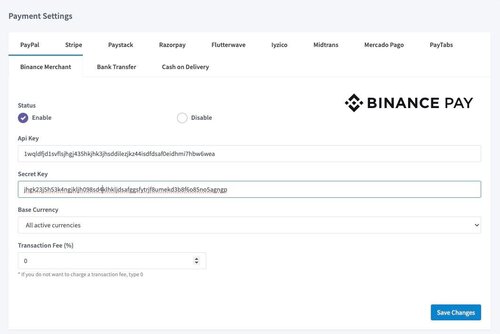Leaderboard
Popular Content
Showing content with the highest reputation since 06/27/24 in all areas
-
WHMCS v8.10.1 Full Release Nulled WHMCS v8.10.1 Full Release Nulled v8.10.1 WP Toolkit Automation Offer your customers WP Toolkit with cPanel & Plesk WP Toolkit is a tool in cPanel and Plesk that enables users to install, configure, and manage WordPress websites. WP Toolkit Lite is included FREE with cPanel and WP Toolkit Deluxe is a paid upgrade with advanced features and smarter functionality. The WP Toolkit integration available in WHMCS 8.2 provides fully automated provisioning for WP Toolkit Deluxe to any new or existing cPanel or Plesk hosting account. Also included with this new integration is a ready made landing page to help promote WP Toolkit to your customers. This new functionality is not yet available in WHMCS 8.2 Beta 1 and will be made available soon. White-label Site Builder Solution Site Builder, powered by Siteplus, now available via MarketConnect This white-labelled Site Builder offering featuring no branding specific to WHMCS or Siteplus enables you to offer your customers an un-branded site building experience. An unlimited free trial allows you to offer the Site Builder to all new customers free of charge, and optionally included by default with your hosting plans. A range of plans allow users to build anything from a One-Page website to a fully featured e-commerce store. Over 150 pre-made themes give users a wide range of ready made website templates to choose from and the drag and drop editor makes building a site quick, easy and accessible to everyone. Completed sites can be instantly published to your hosting via FTP which is auto-provisioned and configured for cPanel, Plesk and DirectAdmin web hosting accounts. User Identity Verification Helping you deal with high-risk orders more efficiently A new integration gives your team access to the Validation.com service for verifying user identity and authenticity. Integrated directly into the checkout and client area, verification requests can be triggered on-demand or automatically for new high risk orders (determined by any existing fraud module integration). Upon being initiated, users will receive an email and see prompts within the client area to complete the identity verification process. You control which information you want to collect from users to perform the validation. Verification status is displayed conveniently within your WHMCS admin area when managing users and orders. Prorata for Product Addons Now you can offer add-ons with billing synchronized to services Enable prorata for product add-ons to synchronize the addon's billing day with the parent product or service. This enables you to offer add-ons which can be purchased by customers at any time during the lifecycle of a product and have future billing and invoices contain both items for added convenience and simplicity. Also made available as part of this work is the ability to duplicate any existing product add-ons for easier add-on setup and management. Gateway Balances & Transaction Insights View your payment gateway balances without leaving WHMCS Payment gateway balance information is now displayed for activated and supported payment gateways at the top of the WHMCS Billing/Transactions page within the WHMCS admin area. In addition, for gateway modules that support it, additional transaction information can be viewed by clicking on a Transaction ID anywhere within WHMCS. This new functionality is available in the Billing/Transactions list, Clients Transactions tab and Invoice view and will display information specific to each gateway. Support at launch is available for Stripe and PayPal [Basic], with more integrations coming soon. Additionally, developers can add support for this new functionality to their own gateway modules using our developer documentation which has already been updated. Stripe Dashboard Widget View your Stripe Balances directly from the WHMCS dashboard Stripe has rocketed in popularity to become one of the most highly used payment gateways by WHMCS users. And so in WHMCS 8.2, in addition to the other balance and transaction information functionality we've added, we've also added a new dedicated Dashboard widget that will allow admins to see their Stripe balance information in the convenience of their WHMCS installation. For WHMCS we have we have many exclusive add-ons, you can see the list here: Addons for WHMCS Submitter Fox Submitted 04/27/24 Category WHMCS1 point
-
Version 1.0.0
2 downloads
Modesy Binance Pay Payment Gateway Modesy Binance Pay Payment Gateway This add-on for Modesy allows you to accept payments for goods and services using the merchant of the top crypto currency exchange Binance.com You can check the functionality of the module directly on this website. The module is integrated into FastSell.shop and you can check its functionality. If you need to write custom modules for any other payment systems, please contact me. Telegram: https://t.me/Foxeevich Forum: https://phoenix.lol/index.php?/profile/1-fox/ or e-mail: [email protected]49.99 EUR1 point -
Version 1.0.2
0 downloads
Платежный шлюз CoinGate для сообщества Invision. Покупайте, продавайте и принимайте криптовалюту. Покупайте биткойны, лайткойны, эфириум и другие криптовалюты в Европе и по всему миру. Прием биткойн-платежей в любых магазинах. Позволяет принимать биткойны и более 50 альткойнов. Создание мерчанта Зарегистрируйте учетную запись на https://coingate.com/sign_up. Затем войдите в систему и создайте новое приложение в Merchant -> API -> Apps -> + New app. После создания приложения вы получите токен аутентификации. Установка приложения Загрузите файл платежного шлюза CoinGate и установите это приложение. Настройка платежного шлюза на вашем сайте Перейти в Admin Center -> Store -> Payments -> Settings -> Payment Methods -> + Create. Выберите CoinGate и нажмите Сохранить. На следующем шаге укажите токен авторизации, который вы получили ранее и нажмите Сохранить. Криптовалютный шлюз настроен. PS. Пылесос собран не мной. Вопросы по работоспособности не принимаю. За переводом на русский обращайтесь в личку.Free1 point -
Просмотр файла CoinGate Payment Gateway Платежный шлюз CoinGate для сообщества Invision. Покупайте, продавайте и принимайте криптовалюту. Покупайте биткойны, лайткойны, эфириум и другие криптовалюты в Европе и по всему миру. Прием биткойн-платежей в любых магазинах. Позволяет принимать биткойны и более 50 альткойнов. Создание мерчанта Зарегистрируйте учетную запись на https://coingate.com/sign_up. Затем войдите в систему и создайте новое приложение в Merchant -> API -> Apps -> + New app. После создания приложения вы получите токен аутентификации. Установка приложения Загрузите файл платежного шлюза CoinGate и установите это приложение. Настройка платежного шлюза на вашем сайте Перейти в Admin Center -> Store -> Payments -> Settings -> Payment Methods -> + Create. Выберите CoinGate и нажмите Сохранить. На следующем шаге укажите токен авторизации, который вы получили ранее и нажмите Сохранить. Криптовалютный шлюз настроен. PS. Пылесос собран не мной. Вопросы по работоспособности не принимаю. За переводом на русский обращайтесь в личку. Добавил ryses Добавлено 18.09.2023 Категория Applications and Plugins1 point