- Real-time Live Chat
- Multi-Channel Support
- Chat Widget Customization
- Chat History and Archives
- Visitor Tracking
- Proactive Chat Invitations
- File Sharing
- Canned Responses
- Emoji and GIF Support
- Chatbot Integration
- User Authentication
- Multi-Operator Chat
- Departmental Routing
- Offline Messages
- Customer Information Capture
- Screen Sharing
- Ticketing System
- Knowledge Base Integration
- Mobile App for Operators
- Visitor Analytics
- Customizable Chat Forms
- Multi-language Support
- SSL Encryption
- Integration with CRM Systems
- Customizable Branding
- User Roles and Permissions
- Notification Settings
- API Integration
- White-label Solution
- 24/7 Customer Support
-
Submitter
-
Submitted05/30/25
-
Category
- 0 replies
- 80 views
- Add Reply
-
Submitter
-
Submitted05/28/25
-
Category
- 0 replies
- 71 views
- Add Reply
- Go to your Admin Control Panel (ACP).
- Navigate to Themes > Your Theme > Advanced Settings.
- In the Custom CSS section, add the following code:
-
/* Hide the upgrade notification banner */ .cNotificationList { display: none !important; } - Save your changes
- 0 replies
- 552 views
- Add Reply
Cloud Chat 3 - Fully SaaS Live Support Chat

Cloud Chat 3 - Fully SaaS Live Support Chat
Run your own live chat hosted server. Modern, fast and optimised for all devices. The only thing you have to do is Marketing. Cloud Chat 3 Server comes with a Live Chat Server, Sign Up page, Administration panel and an included ticketing/news system. All you need is included.
Cloud Chat 3 – SaaS – Live Support Chat Business is a robust software-as-a-service solution designed to elevate your customer support and engagement capabilities. This feature-rich platform offers a range of tools to facilitate real-time communication, ensuring a seamless and efficient interaction between businesses and their customers. Explore the extensive list of features below:
Cloud Chat 3 – SaaS – Live Support Chat Business empowers businesses to provide exceptional customer support and foster real-time engagement, offering a comprehensive suite of features to enhance communication and satisfaction.
Book Цой. История рок-звезды в буквах и картинках
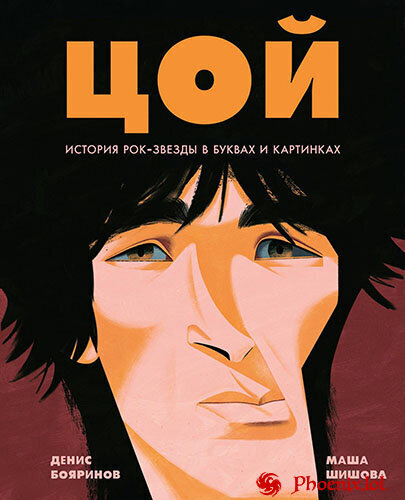
Цой. История рок-звезды в буквах и картинках
Год издания: 2024
Автор: Бояринов Денис
Иллюстратор: Шишова Мария
Жанр или тематика: Биографии певцов и музыкантов
Издательство: Альпина Паблишер
ISBN: 978-5-9614-9392-4
Серия: Искусство в буквах и картинках
Язык: Русский
Формат: PDF/FB2/EPUB/RTF
Качество: Издательский макет или текст (eBook)
Интерактивное оглавление: Да
Количество страниц: 65
Описание: «Группа крови», «Мы ждем перемен», «Звезда по имени Солнце», «Дерево», «Место для шага вперед», «Мы хотим танцевать», «Когда твоя девушка больна», «Мама, мы все тяжело больны», «Кукушка»
Эти песни хотя бы раз в жизни слышал каждый. Группа «Кино» стала символом эпохи перемен, самой популярной группой 1980–1990-х. Их песни слушают, поют, на них делают каверы, по ним учат аккорды. Имя лидера группы знают все, даже если никогда не слушали рок. Виктор Цой ― поэт и музыкант, актер и художник, легенда и кумир миллионов. Человек, чья музыка будет звучать всегда.
«Цой. История рок-звезды в буквах и картинках» – иллюстративный нонфикшн, в котором из отдельных эпизодов истории группы «Кино» и жизни Виктора Цоя складывается картина больших перемен, и для каждого она получается своей. Эта книга – собирательный образ, метафора эпохи, рассказ о кумире поколений, который понравится и подросткам, и взрослым.
Всем, кто хотя бы раз в жизни подпевал уличным музыкантам, пел на кухне «Пачку сигарет» (про «самолет с серебристым крылом»), а может, и сам учился играть песни группы «Кино».
Как часто бывает у Цоя, «моментальный снимок» неприглядного, бесприютного быта превратился в нечто большее – чуть ли не метафору обреченности человека перед судьбой.
Invision Community how to disable "Important Update" notification message
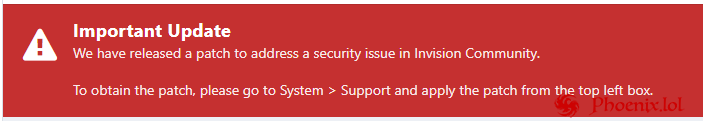
Invision Community how to disable "Important Update" notification message:
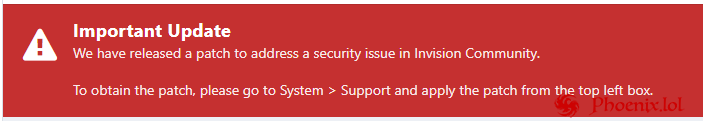
This will hide the banner on the frontend for all users.
