Manually upgrade OpenSSH on OS 10.9.x
Manually upgrade OpenSSH on OS 10.9.x
NOTE: Installation and testing was done on a clean Mavericks (OS 10.9) installation
Install Brew:
Install Homebrew prereqs:
xcode-select --install
Install Homebrew
ruby -e "$(curl -fsSL https://raw.githubusercontent.com/Homebrew/install/master/install)"
Enable Brew to override OSX system binaries
brew tap homebrew/dupes
Upgrade OpenSSL which is required for OpenSSH
brew install openssl
Upgrade OpenSSH
brew install openssh --with-brewed-openssl --with-keychain-support
Change default ssh-agent used by system
Make a backup of original plist file:
sudo cp /System/Library/LaunchAgents/org.openbsd.ssh-agent.plist Desktop/
Edit the plist file:
sudo vim /System/Library/LaunchAgents/org.openbsd.ssh-agent.plist
Replace the following two lines:
<string>/usr/bin/ssh-agent</string> <string>-l</string>
With this:
<string>/usr/local/bin/ssh-agent</string> <string>-D</string>
NOTE the dash before the D -D
Update the system to see the changes to the plist file:
launchctl unload /System/Library/LaunchAgents/org.openbsd.ssh-agent.plist
launchctl load -w /System/Library/LaunchAgents/org.openbsd.ssh-agent.plist
launchctl start org.openbsd.ssh-agent
launchctl list | grep org.openbsd.ssh
Replace the ssh system binary with a symlink to the new Brew'ed ssh binary
Backup the original binary:
sudo mv /usr/bin/ssh Desktop/
Create the symlink:
sudo ln -s /usr/local/bin/ssh /usr/bin/ssh
Add the following snipped to all users .bash_profile file
eval $(ssh-agent)
function cleanup {
echo \"Killing SSH-Agent\"
kill -9 $SSH_AGENT_PID
}
trap cleanup EXIT
Reboot the system:
sudo shutdown -r now
Check that system is using the new SSH version
ssh -V
Remove homebrew dupes
brew untap homebrew/dupes

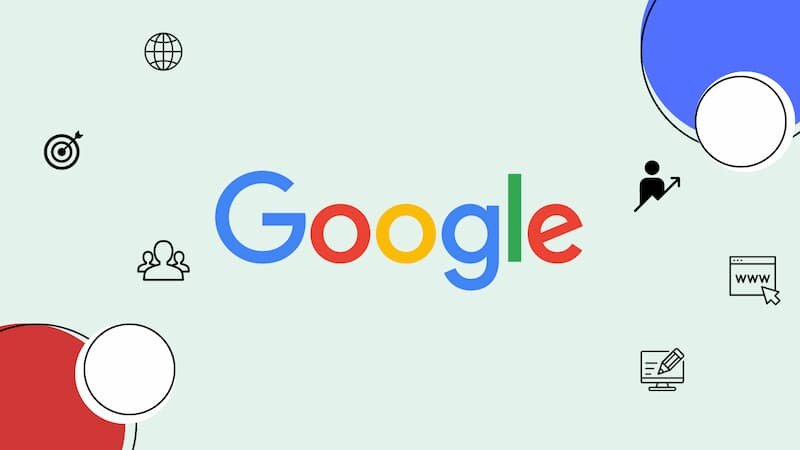
0 Comments
Recommended Comments
There are no comments to display.